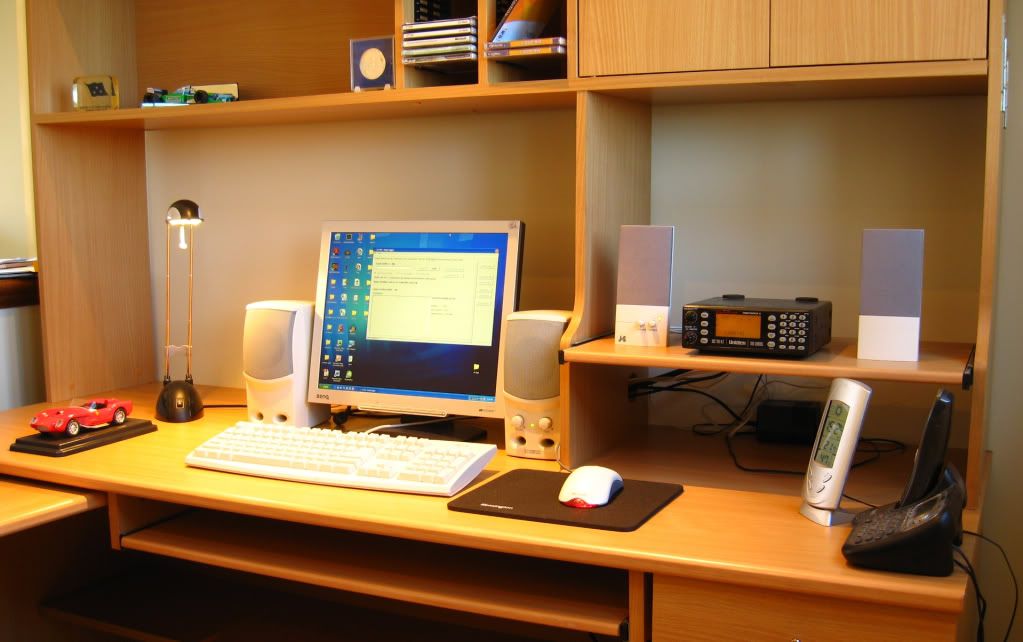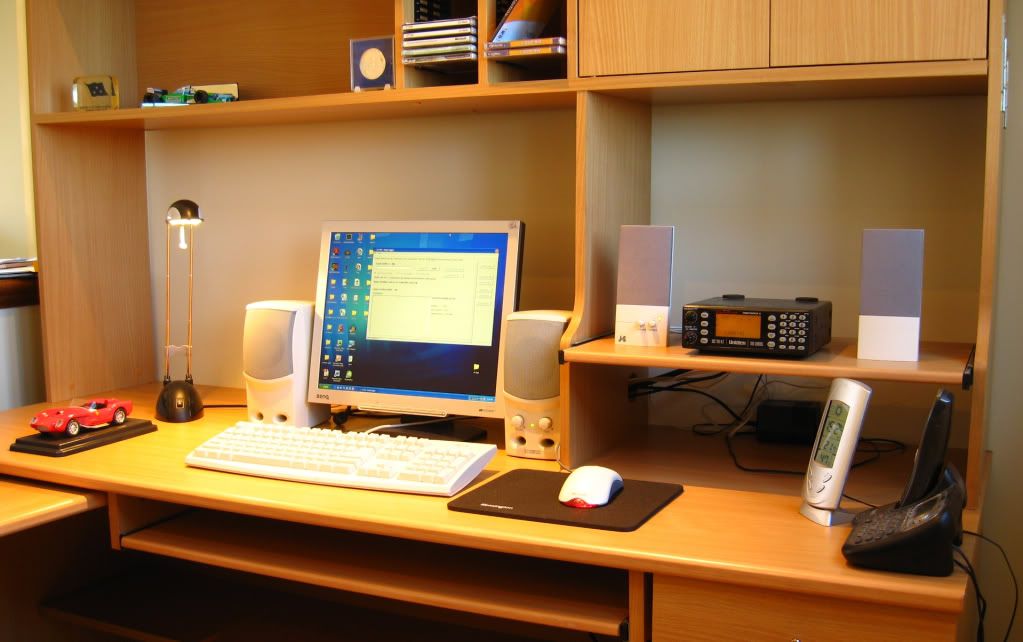Page 1 of 1
Home set-up
Posted: Mon Sep 27, 2010 3:40 pm
by Steve
Let's see if I've got this image hosting thingo correct...
Here's a couple of pics of my home set-up. Firstly the desk:
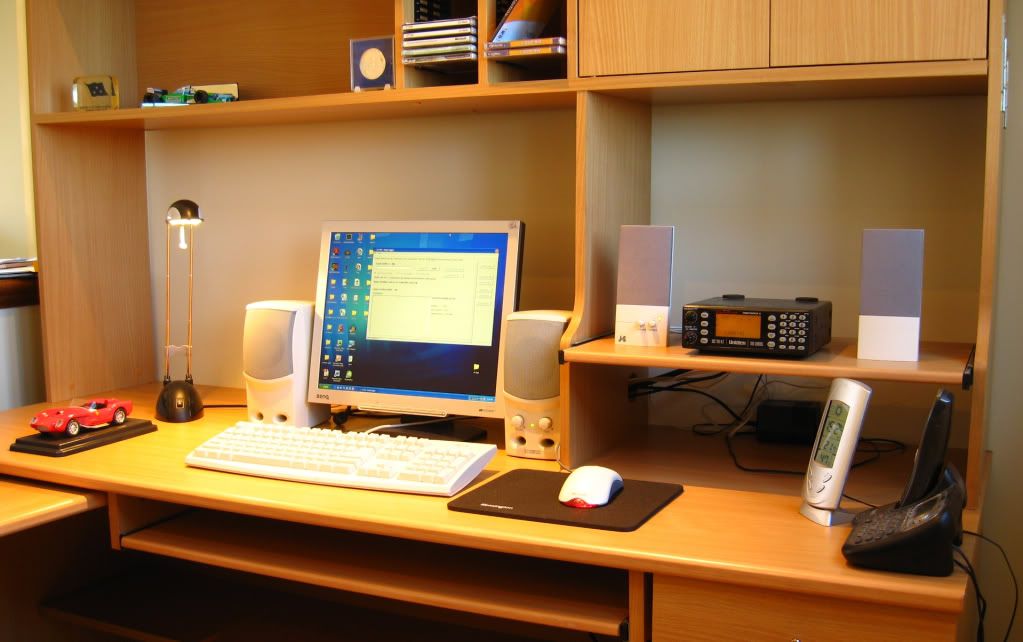
And outside, the Diamond D777 antenna:

Re: Home set-up
Posted: Mon Sep 27, 2010 7:16 pm
by Tyranus
Nearly had it.
For future reference ensure you have the "Disable BBCode" unticked, if you untick it in the Control panel you don't have to remember to untick it.
Paste the link in, then highlight the link and click the little Img button above the text box. That will add a couple of tags and you're then ready to submit.
Re: Home set-up
Posted: Tue Sep 28, 2010 8:13 am
by Bonez
Nice setup!
Re: Home set-up
Posted: Tue Sep 28, 2010 11:57 am
by Steve
The PC listens to the scanner while I'm at work: the software I've got for the 780XLT records a WAV file for each transmission it receives, and 'stamps' the file with the frequency and time. It also provides a summary of the day's activity (which frequency it received and how many times) so when I get home, the information is sitting there on the monitor. If there's any recording in particular I want to listen to, I can then listen to each WAV file individually.
Re: Home set-up
Posted: Tue Sep 28, 2010 12:03 pm
by yorky
Is that free software or do you care to share the name? Thanks!
Re: Home set-up
Posted: Tue Sep 28, 2010 12:48 pm
by Steve
It's called CC780 and it can be downloaded from here:
http://kotisivu.dnainternet.net/pa255/
Look for CC780 version 2.67a.
The developer is actually Finnish but it's all the operations are in English.
Considering it's free, you get some good features but pretty much no technical support.
I've also tried a package called Proscan which can be downloaded for a free one-month trial at
www.proscan.org. This is taking it to the next level in terms of sophistication, it's USD50 to buy but you get a well supported product that gets updated regularly.
Re: Home set-up
Posted: Tue Sep 28, 2010 5:13 pm
by robbage
This is what I used to use for VKi and use occasionally when I hear a frequency being abused.
Also
Audacity which is probably a bit of overkill but very useful for other audio processing as well.
Re: Home set-up
Posted: Tue Sep 28, 2010 5:38 pm
by Steve
Scanner Recorder's really useful, especially if you only want to monitor one frequency. I've been using it today to suss out an airband frequency. Audacity's also really good for assembling several audio recordings into one.
Re: Home set-up
Posted: Mon Jul 02, 2012 2:03 pm
by cram
nice set up I have similar set up here in Broken hill I can get a large area of NSW on the scanner